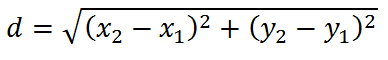The latest post from NI News promotes the use of the quick drop feature in LabVIEW. I’m not a big user of quick drop since I loathe switching between two-handed typing and one-handed typing/mousing positions (and yes I realize I could set up one-handed short-cuts, but I’m really not that fast anyway). There is one use, however, that I find invaluable when working on projects that include dozens or hundreds (or thousands) of VIs. The quick drop search includes more than just what’s in vi.lib, VIs that are included in your project explicitly as well as those that appear as a dependency are returned as well. This significantly reduces the amount of time I spend searching through the project for a specific type def or FGV call. And now you know!
Protip
11
Jul 14
Resolving a Locked Library When a LabVIEW Class is Really Only Loaded in One Application Space
Maybe this has happened to you: you’ve created several LabVIEW classes, monkeyed around with the class properties (inheritance, perhaps), and then, seemingly out of nowhere, one of your classes is now locked. LabVIEW will claim:
The library is locked for the following reason(s): This LabVIEW class is loaded in multiple application instances. Classes must be in only a single application instance to be edited.
Nonsense. You’ve never used this class anywhere else! Before you start wondering if you suffer from multiple personality disorder, try this little trick:
- Open up the relevant LabVIEW project and navigate to the class in question. Notice the key icon beside the class name.
- In Windows Explorer, navigate to the offending .lvclass file.
- Open the .lvclass file.
- Save everything.
- Notice how the key went away? Good.
05
May 14
Copy and Paste from LabVIEW to Other Applications
I’m almost embarrassed to share this, but after some fruitless googling I decided it’s useful enough that it needs to be out there. So… here you go: apparently you can copy an object (or group of objects) from a LabVIEW front panel or block diagram and paste them as an image in another application. Who knew?
11
Feb 13
Yes, You Can Still Run and Debug Your Jailbroken iOS Device With a Developer License
With the recent release of iOS 6.1 and the evasi0n jailbreak, I was tempted to re-jailbreak my ancient iPhone 4. iOS has come a long way since that phone’s debut, so most of my hang-ups have been dealt with. There is one glaring feature missing that ought to be standard: WiFi hotspot. This has been less important to me since my switch from field work to mostly development. Recently, however, I’ve found myself on-site and unable to get to a much needed repo update. So jailbreak it is.
However, I was concerned about my recent investment in the iOS Developer Program and whether I’d still be able to run and debug my code on my iPhone. Two minutes of searching didn’t really reveal what I needed so I went ahead and did the jailbreak anyway. And yes, as I’m sure as you’ve guess from the title of this post, I am able to run and debug my apps to my jailbroken iPhone with no issue. And now you know.
15
Dec 12
MySQL Does Not Care Much for the LabVIEW NaN
This is a real quick one that I wish I had figured out a lot faster earlier today: apparently a NaN from LabVIEW can’t go into a MySQL double. You need to check for NaN before writing to your database. Be especially mindful of this if you’re doing any type of counter measurement with NI equipment since they’ll return NaN when no pulses are detected on a timeout. That is all.
26
Oct 12
LabVIEW File Path Type is Cross-Platform
If you’re a regular LabVIEW user you’ve probably programmatically (sorry, I hate that word too) referenced another file at some point. Most likely you’ve done this 212 to save some data or dynamically open another VI. Both tasks require the path to the file you need to work Gaziantep with. The challenge, however, is that path formats are OS dependent. For example, Windows uses the backslash (\) for denoting directory levels while Mac OS X uses the forward slash (/). If you plan on accessing a file using the Strip and Build Path functions, you need to use the correct slash to get to the new location. Using a string data type will require you to do a bit of extra work to properly identify the operating system and then the properly formatted string. Good news: there is a better way.
16
Oct 12
NaN Comparisons in LabVIEW
Let’s start out right with a quick tip for newer LabVIEW developers. The numeric data Staff type in LabVIEW supports a cheap jerseys NaN (Not a Number) value. This can be useful beyond catching zero divided by zero errors. For instance, inserting a NaN into an X-Y Graph’s input arrays at the same wholesale jerseys China indices Motivos displays a “null” point on the graph. This has the effect of creating gaps in your display.
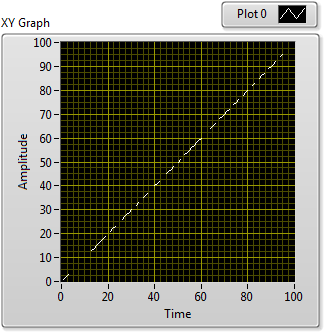
y = x with a русалок random distribution of NaNs.